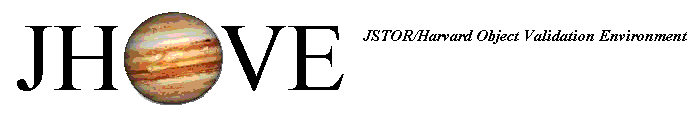
| Home | Tutorial | Windows XP | Documentation | Distribution | Links |
The Sun J2SE 6 SDK (including a JRE and all code packages necessary for re-compilation) is available here.
Exectute the downloaded file, installing the SDK in the folder
C:\Program Files\Java
JHOVE is available here.
The current downloadable ZIP file is
jhove-1_6.zip
Extract the ZIP file to a new folder named
C:\Documents and Settings\USERNAME\jhovewhere USERNAME is the user name of your Windows XP account on the installation machine. Note the name of the installation directory. In this example, we use C:\Program Files\java\/jre1.6.0_10.
Edit the JHOVE configuration file
C:\Documents and Settings\USERNAME\jhove\conf\jhove.confand
Change the value of the <jhoveHome> tag
so that it reads as follows:
<jhoveHome>"C:\Documents and Settings\USERNAME\jhove"</jhoveHome>Make sure to include the quotation marks at the beginning and end of the tag value.
Change the value of the <tempDirectory> tag
so that it reads as follows:
<tempDirectory>C:\temp</tempDirectory>
where USERNAME is the user name of your Windows XP account on the installation machine.
Edit the JHOVE batch file
C:\Documents and Settings\USERNAME\jhove\jhove.batand change the following parameters to these values (making sure to include the quotation marks, and adjusting JAVA_HOME to match your downloaded JRE):
JHOVE_HOME="C:\Documents and Settings\USERNAME\jhove" JAVA_HOME="C:\Program Files\java\/jre1.6.0_10" JAVA=%JAVA_HOME%\bin\javawhere USERNAME is the user name of your Windows XP account on the installation machine.
There are two ways to launch the JHOVE GUI interface:
From a DOS command line navigate to the JHOVE folder
C:\Documents and Settings\USERNAME\jhoveand issue the following command:
java –jar bin/JhoveView.jarwhere USERNAME is the user name of your Windows XP account on the installation machine.
Double-click the “My computer” icon on the desktop, then type the folder name
C:\Documents and Settings\USERNAME\jhove\binin the Address box, then double-Click on
JhoveView.jar icon to launch JHOVE.
Please refer to the documentation for further information on using JHOVE.
| Home | Tutorial | Windows XP | Documentation | Distribution | Links |